Tags : Script
Entries in this Tags : 115logs Showing : 106 - 112 / 115
Prev 11 12 13 14 15 16 17 Next
Grassy Knoll+.js
make your donation
for my scripts.
DOF Helper.js
Cheetah3D で、アクティブカメラと選択オブジェクト(選択ポリゴン)までの距離を計算して DOF タグの distance を設定する Tool スクリプトです。後、カメラの FOV 値から、lens radius を設定する事も出来ます。
(ユーザー)/ライブラリ/Application Support/Cheetah3D/scripts/Tool/ に入れて Cheetah3D を(再)起動して下さい。メニューから、Tools -> Script -> Tool Script -> DOF Helper.js を選んで実行します。
this file is Cheetah3D's Tool script. You can calculate 'distance' of DOF tag for focusing to selected Object or polygon automatically.
Place this file into ~/Library/Application Support/Cheetah3D/scripts/Tool folder, and restart Cheetah3D. And select Tools -> Script -> Tool Script -> DOF Helper.js.
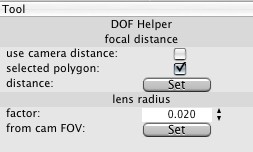
DOF Helper_20060727.js.zip ( application/zip : 3 KB)
MD5 : 8d43e724411f518f94f9857dbbb2420e
make your donation
for my scripts.
Multi Object.js
オブジェクトの、position / rotation / scale をセットする Cheetah3D の Tool スクリプトです。
また、既存のオブジェクトの値をキャプチャしたり、値を決まった比率で増減・小オブジェクトに対して一括で設定等ができます。(ユーザー)/ライブラリ/Application Support/Cheetah3D/scripts/Tool/ に入れて Cheetah3D を(再)起動して下さい。メニューから、Tools -> Script -> Tool Script -> Multi Object.js を選んで実行します。
対応バージョンは、3.x 系列ですが、スクリプトを修正すれば 2.6.1 でも使えると思います。自由に改変してみてください。
it is Tool script for Cheetah3D 3.x for setting or capturing position, rotation, and scale values of Object.
You can also capture Object parameters, or increase/reduce parameters with proportion that you want, and sets value to all child objects parameters by one click. Place this file into ~/Library/Application Support/Cheetah3D/scripts/Tool folder, and restart Cheetah3D. And select Tools -> Script -> Tool Script -> Multi Object.js.
this works for only version 3.x, but you can use with version 2.6.1 after changing code.
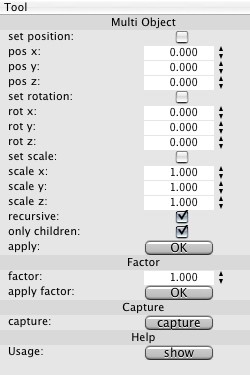
Multi Object.js.zip ( application/zip : 2 KB)
MD5 : e5e2217e3844d870fe61747d7853a35a
make your donation
for my scripts.
Multi Light.js
ライトの各設定値を一括で変更する事が出来る Cheetah3D の Tool スクリプトです。
ライトの値・色をキャプチャしたり、小オブジェクトに対して一括で設定等が出来ます。
(ユーザー)/ライブラリ/Application Support/Cheetah3D/scripts/Tool/ に入れて Cheetah3D を(再)起動して下さい。メニューから、Tools -> Script -> Tool Script -> Multi Light.js を選んで実行します。 対応バージョンは、3.x 系列ですが、スクリプトを修正すれば 2.6.1 でも使えると思います。自由に改変してみてください。
-
最初のバージョンで Capture がうまくいかないバグがありました。今は修正されてます。すいませんが、うまく行かない場合は再度ダウンロードしてみて下さい。
-
v.3.5 以上をお使いの場合、対応バージョンを使用してください。
It is Tool script for Cheetah3D 3.x for setting or capturing position, rotation, and scale values of Object.
You can also capture Light's parameters / color, and sets value to all child objects parameters by one click. Place this file into ~/Library/Application Support/Cheetah3D/scripts/Tool folder, and restart Cheetah3D. And select Tools -> Script -> Tool Script -> Multi Object.js.
this works for only version 3.x, but you can use with version 2.6.1 after changing code.
-
first version of this script had bug.
 please donwload a newest file again, if you cannot 'capture params' by error message. > thanks François!!
please donwload a newest file again, if you cannot 'capture params' by error message. > thanks François!! 
-
for v.3.5+ user, please check new Version.
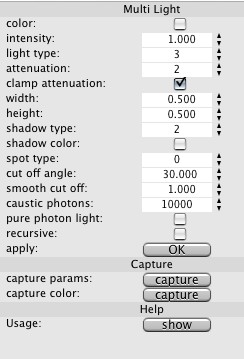
Multi Light.js.zip ( application/zip : 2 KB)
MD5 : 48efd7a961f4ecc4b6b88a1173bf3e68
make your donation
for my scripts.
Wavy Plane.js
波形の板を作成するためのスクリプトです。2.6.1 か 3.x でお使いいただけます。
Currrent version is v.20060515
- 2.6.1 の場合、アプリケーションフォルダ内の scripts/Polygonobj 内に Wavy Plane.js ファイルを入れ、Cheetah3D を再起動して下さい。
- 3.x の場合、ライブラリ/Application Support/Cheetah3D/scripts/Polygonobj 内に Wavy Plane.js ファイルを入れ、Cheetah3D を再起動して下さい。
早速アップデートしました。計算を整理したのと、wave count を Int から Float に。計算が早くなってると思うので、ダウンロードして試してみて下さい。スケールのタイプを追加しました。
Tools -> Scripts -> Polygon Script -> Wavy Plane.js を選んで、シーンに配置します。
this is script for creating wavy plane object. please check 'READ_ME' file for using this.
this is for Cheetah3D version 2.6.1 and 3.x.
Updated!! if you tried to use older version, please try new version. calculation optimized, and can make smooth wave animation. Scale type added.
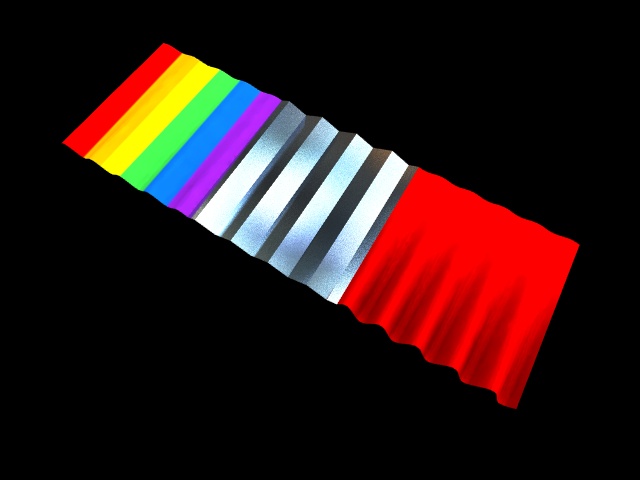
Sample Movie RGB Waving Velvets (h.264 384KB)
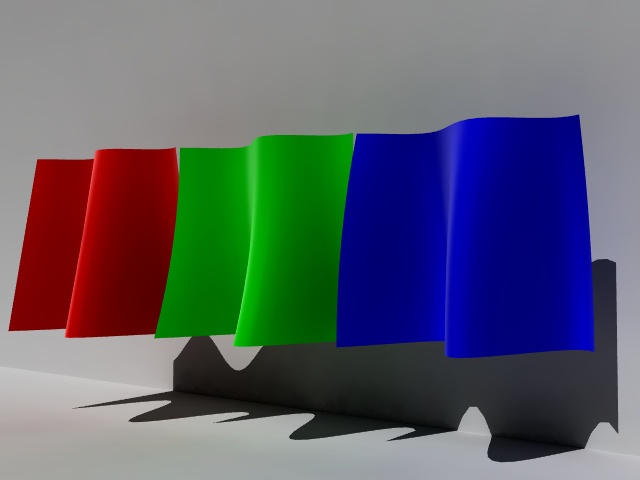
Modeling & Rendering: Cheetah3D 3.2
tg_WavyPlane_20060515.zip ( application/zip : 250 KB)
MD5 : 14632b99e4fb53a578c8b4f8cba7a444
make your donation
for my scripts.
Explosion.js
Explosion のアニメーション、もしくは Explosion させたオブジェクト作成用のスクリプトです。
どうしようもない計算間違いがあって、アップデートしました。古いバージョンを試して頂いている場合は、新しいものをダウンロードしてださい。
this JavaScript is creating a scene that has object exploded for Cheetah3D 2.6.1. it makes Polygon script object, so place this file into scripts/Polygonobj folder.
updated!! current version is v.060204, if you try older version, please download current version.
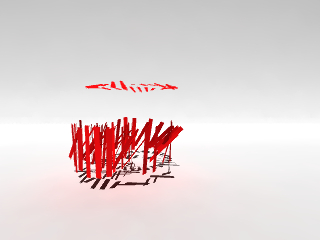
Modeling & Rendering: Cheetah3D with Explosion.js
Explosion_20060204.zip ( application/zip : 228 KB)
MD5 : ce0f149e88af6bb9b22b3b22bb41eb31
make your donation
for my scripts.
Random Array.js
Cheetah3D でランダムにオブジェクトを複製するためのスクリプトです。それぞれランダムにポリゴンセレクションが適応されるので、それぞれ違うマテリアルを使ってシーンを作れます。
制限事項
- Cheetah3D 2.6.1 / 3.x で使用して下さい。
- ランダム値が保存されず、再度開く時点で再計算されます。
UPDATED: 4.6 で使用した場合のバグを修正しました
UPDATED: シアーバグを修正しました
it is script to create random copied objects with poly selection.
limitations
- this script for Cheetah3D 2.6.1 / 3.x.
- random values (position, scale, rotation and selection number) are not saved, those values are re-calclated after re-open.
UPDATED: fix bug when using version 4.6
UPDATED: fix sheer bug
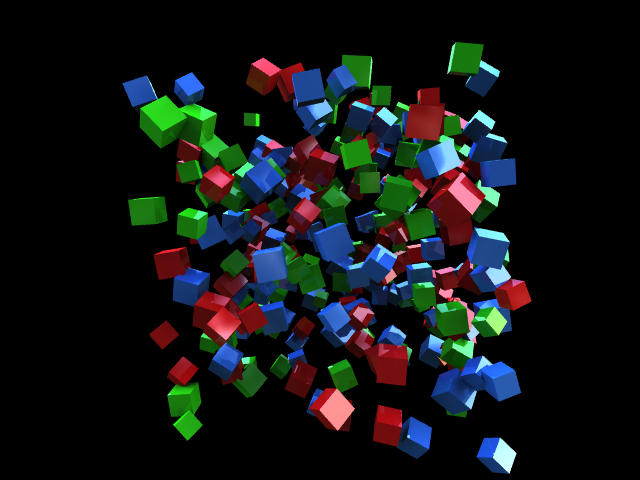
Modeling & Rendering: Cheetah3D 2.6.1
Random Array.js_20090202.zip ( application/zip : 3 KB)
MD5 : b1acfb90dfd145db2c9436137e089fb6
make your donation
for my scripts.

Cheetah3D 添付の Grassy Knoll に、いろいろパラメータを付けたものです。
this is Grassy Knoll.js with some parameters. please check out attached doc.
Modeling & Rendering: Cheetah3D 3.4
Grassy_Knoll+_20061014.zip ( application/zip : 109 KB)
MD5 : 5ad4a911f513e99f3653bab33922a646